User Assignment
A person must be assigned to an app before it can access it.
Lets assign the person we previously created to our app.
- Console
- From the admin console, navigate to Applications -> Applications.
- Select your app.
- Click on the Users tab.
- Click the Add User Assignment button.
- Choose the created identity (e.g., Jared Dunn).
- Click Save.
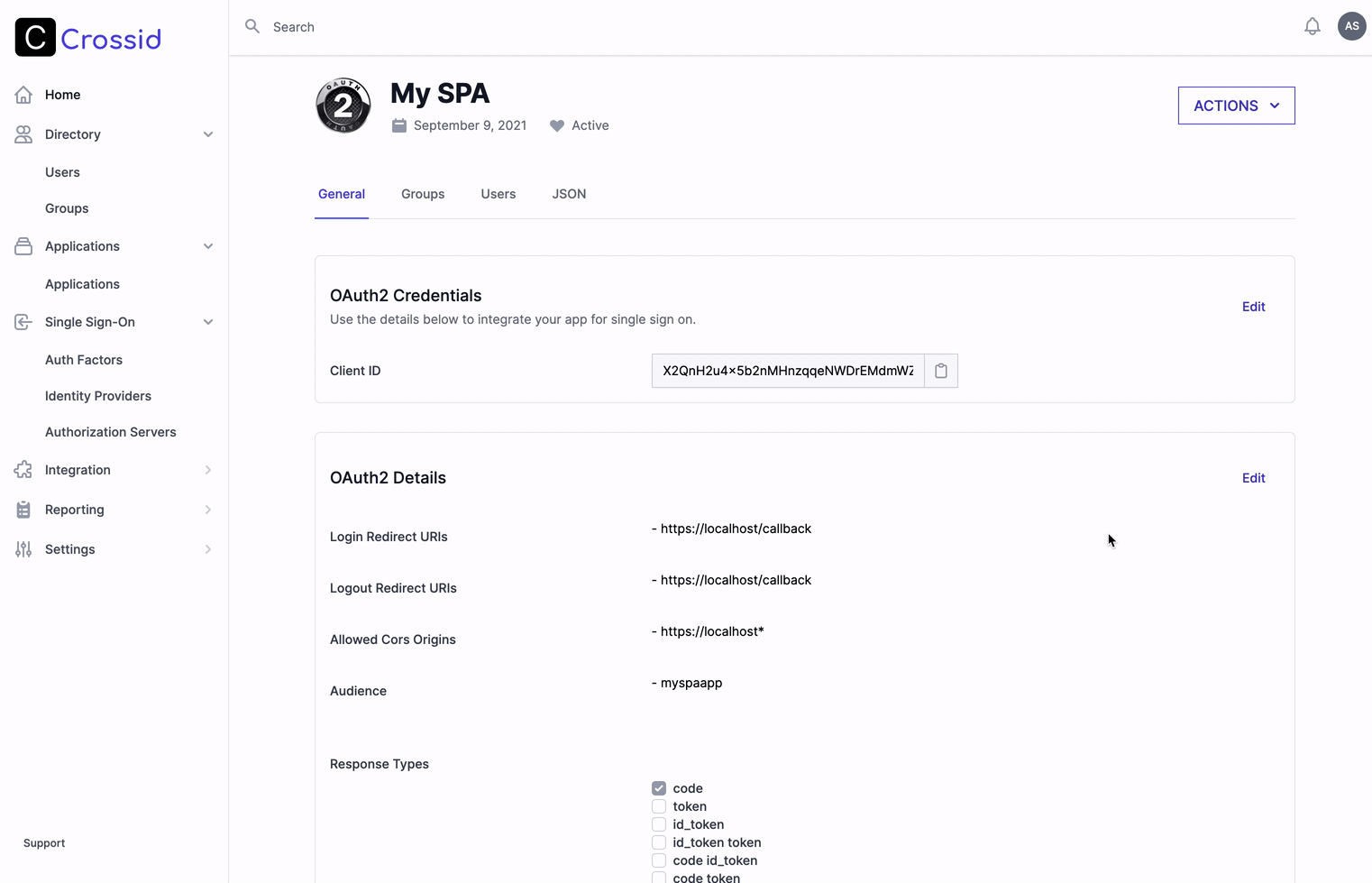
The person is now assigned to the app, lets try to login.